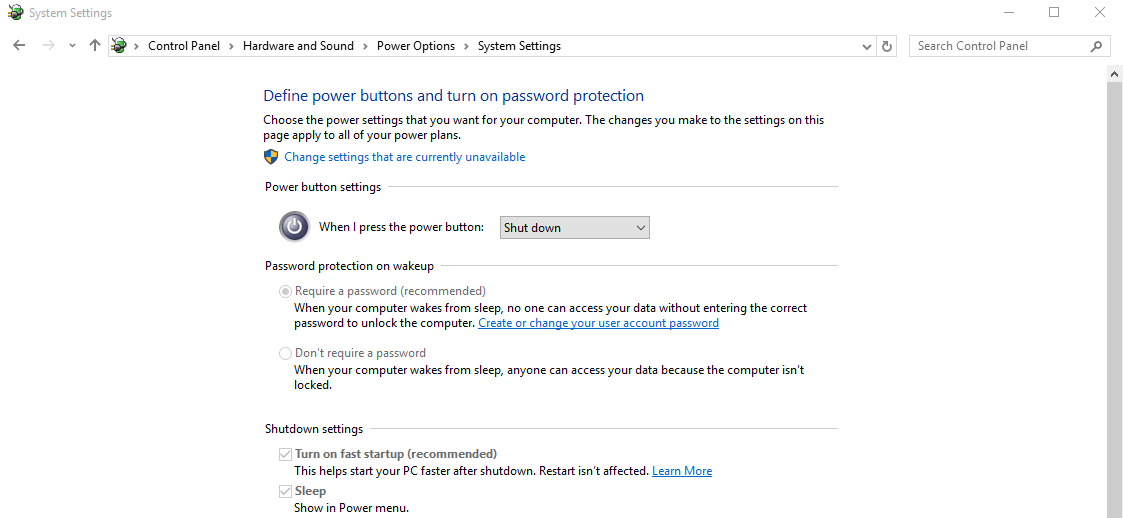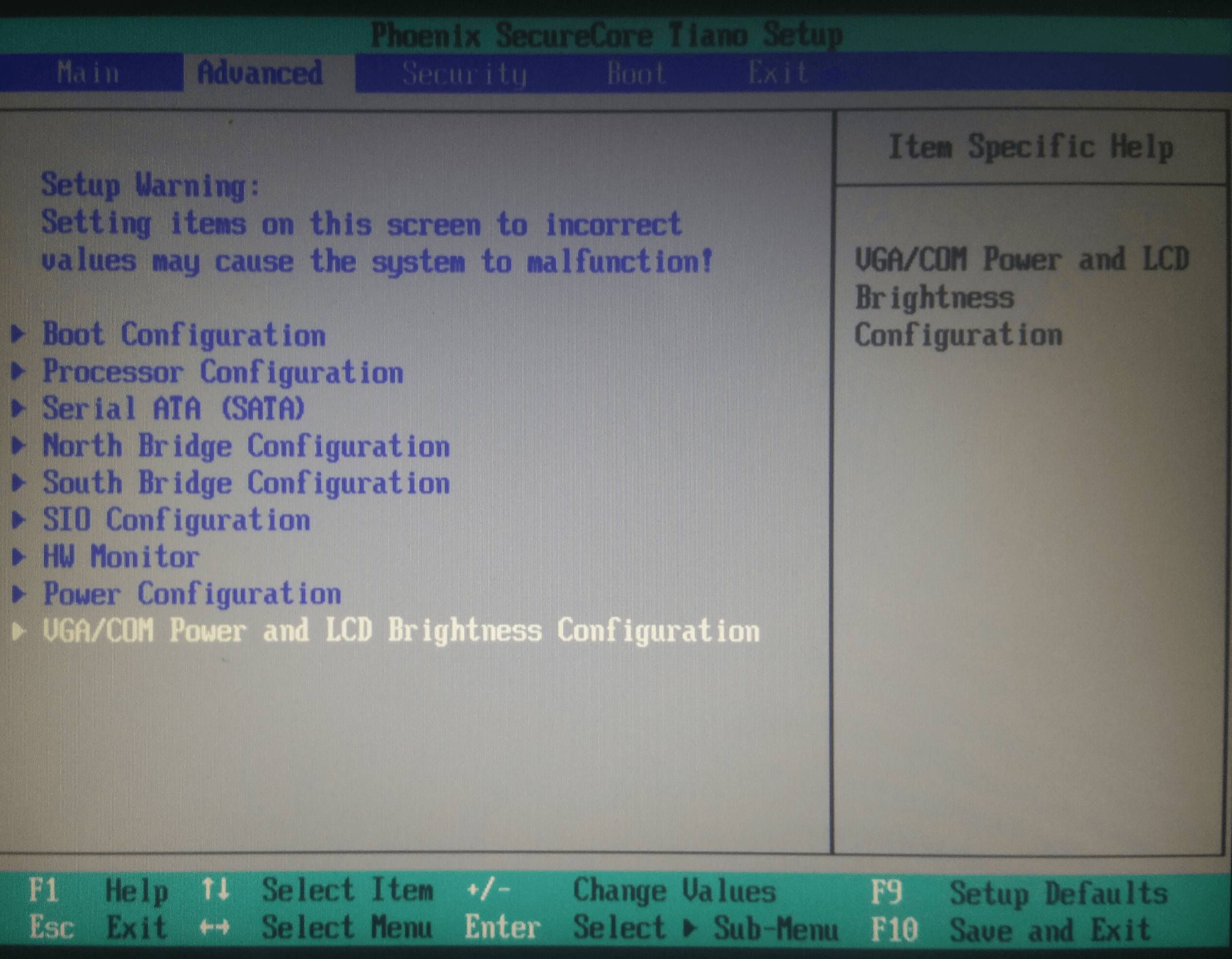26 Jul Using Epson OPOS with POS-X Thermal Printer
Note: The printer will need to use a Serial cable or the Virtual COM driver that emulates a Serial port through a USB connection. If you are using a USB cable you will need to install the VirtualCOM driver Once you have that installed and you know what COM port it is using you can proceed to use the Epson OPOS driver To begin you will need to download the Epson OPOS driver You will need to unzip the file. You will need to go to the pathway you selected to find the folder in our example it was saved to the C:\ drive So the pathway is - C:\OPOSADK\V230e\Original\disk1 Run the setup...